Have you ever encountered the “Error in Moderation” message while chatting with ChatGPT?
This message pops up when the AI detects something potentially sensitive or inappropriate in your conversation. Think of it as a digital red flag, designed to keep the conversation on track and ensure a safe, respectful experience.
Understanding why this error occurs and how to address it will help you navigate your interactions with ChatGPT more smoothly.
What is ChatGPT Error in Moderation
The ChatGPT Error in Moderation happens when ChatGPT, like a digital monitor, flags a chat because something in the conversation triggers a warning based on its rules or guidelines.
This error is a sign that the chat might include something not allowed, sensitive, or against the rules.
These moderation errors help keep conversations with the AI safe and respectful, reminding users to stick to the right way of talking. Knowing about and fixing these errors helps make talking to ChatGPT smoother.
Why ChatGPT Error in Moderation Error Occurs
The ChatGPT Error in Moderation can happen for a few reasons: if the chat includes sensitive subjects the AI is careful with, if it wrongly thinks something you said is harmful or offensive, if there are technical problems, or if there have been changes to what ChatGPT considers okay to talk about.
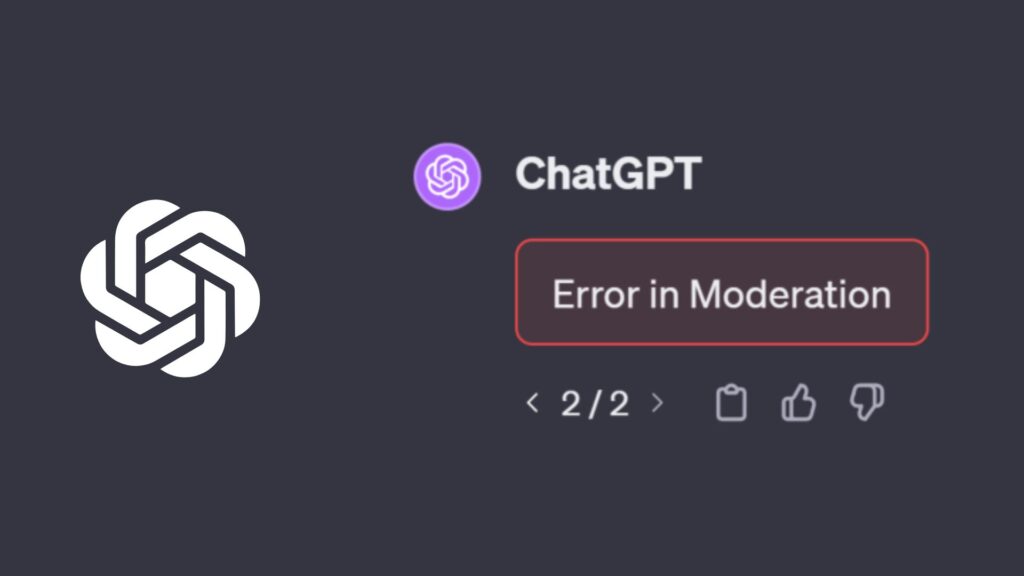
Sometimes, the AI might not get the point of what you’re asking and think a harmless question is bad. Since ChatGPT’s rules update over time, something that was fine to say before might now trigger a warning.
Best Ways to Fix ChatGPT Error in Moderation Error
To fix a ChatGPT Error in Moderation, you can try these steps:
- Refresh the Page: A quick refresh might get rid of the error.
- Restart Your Device: Turning your device off and on might fix any tech problems causing the error.
- Shorten Your Prompt: Making your question shorter can help avoid issues that cause moderation errors.
- Check for Spelling and Grammar: Making sure your question doesn’t have mistakes can prevent misunderstandings.
- Log Out and Log In: Starting your session over might fix ongoing problems.
- Try a Different Browser: If one browser gives you trouble, another might work better.
- Wait and Try Again Later: Sometimes, you just need to wait for server problems to be fixed.
- Change Networks or Turn Off VPNs: Issues with your internet or VPN can also cause errors.
Also, being clear and specific, avoiding topics that are not allowed, using correct language, rewording instead of repeating your questions, and keeping up with OpenAI’s latest rules can help you steer clear of moderation errors in the future.
Can Getting a ChatGPT Error in Moderation Lead to an Account Ban?
Yes, getting moderation errors in ChatGPT can lead to your account being banned if you break OpenAI’s rules, like doing things that are not allowed or sharing content that goes against their guidelines.
But, not every moderation error will cause you to be banned right away. Sometimes, you might just get a warning or a temporary limit on what you can do, depending on how serious and what kind of rule you broke.
If you think your ban was a mistake, you can ask OpenAI’s customer service to look into it again by giving them more details about your situation.
Is AI GPT Safe to Use?
When it comes to whether AI GPT models, such as ChatGPT, are safe, the answer is that they’re generally safe as long as you follow the rules OpenAI has set.
These AI models are built with safety and ethics in mind, and there are systems in place to stop them from being used the wrong way.
To make sure you have a good and safe time using them, it’s important to stick to the platform’s guidelines.
Conclusion
The “Error in Moderation” message is a reminder that even advanced AI models like ChatGPT have limitations and require careful use.
By being mindful of the platform’s guidelines and using respectful language, you can minimize the chances of encountering this error and ensure a positive experience.
Remember, AI systems are constantly evolving, so staying updated on acceptable content parameters is crucial. If you believe your account has been banned unfairly, reach out to OpenAI support for a review.

