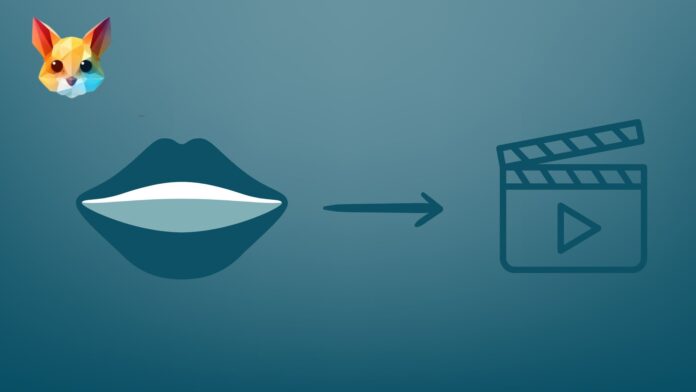Pika AI Lip Sync AI: Dive into the world of video creation with Pika AI, a groundbreaking platform that effortlessly turns your ideas into captivating videos.
Whether you’re aiming to produce a quick laugh, a memorable advertisement, or even a full-length story, Pika AI offers unmatched flexibility. Choose to start from scratch with text, breathe life into still images, or weave new tales from existing video clips.
Pika AI is your gateway to unleashing creative freedom, simplifying the journey from concept to visual masterpiece.
What is Pika AI
Pika AI is an innovative platform that turns your creative thoughts into engaging videos. It serves a wide range of video-making needs, from short funny clips to full-length films.
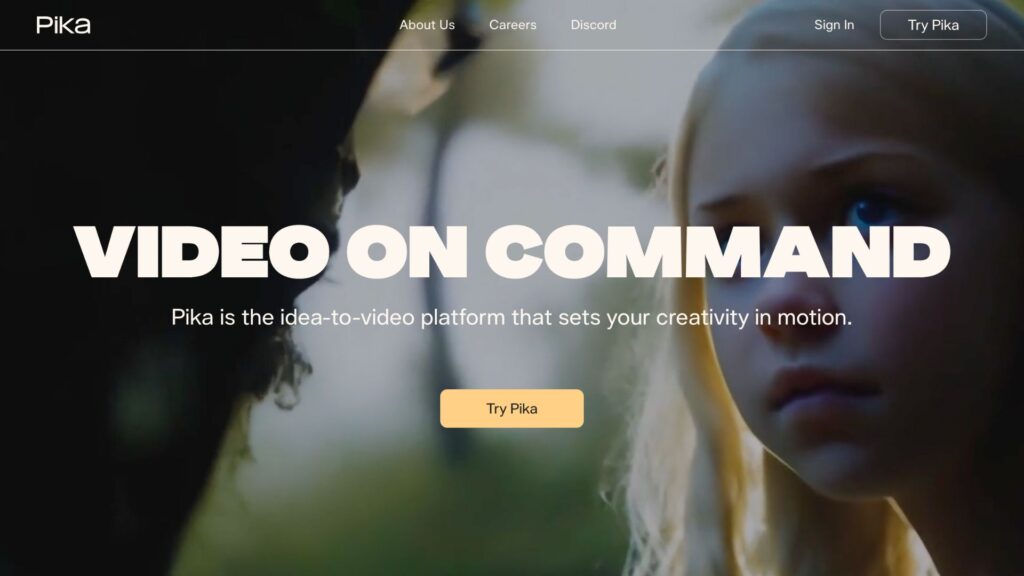
Pika AI lets you choose from three main options to create: turning text into video, turning images into video, and transforming one video into another.
This versatility means you can start with written words, still pictures, or video clips and turn them into captivating visual stories, offering complete creative freedom in the video-making process.
How Pika Lip Sync AI Works
Pika Lip Sync AI is a special part of Pika designed to add talking to your videos, making them more lifelike with AI-generated voices and animations that match the dialogue.
It uses technology from ElevenLabs to either turn written words into speech or add your own recorded voice, giving you the option to either write down what you want said or use your voice.
This feature makes sure the characters’ mouths move in sync with the words, creating a more believable video. Right now, this is a special option for Pika Pro subscribers and some “Super Collaborators,” showing it’s still in an early stage and meant for those who want a bit more from Pika’s video-making capabilities.
How to Use New Pika Lip Sync AI Feature
To start using the Pika Lip Sync AI feature, just follow these steps:
- Subscription: This feature is for Pika Pro members. Go to Pika’s website, sign up for Pika Pro, and complete the payment to get access.
- Access the Feature: Once you’re logged into your Pika account, look for the Pika Lip Sync option in the dashboard or toolbar and click it to begin.
- Upload Your Video: Bring in the video you’d like to add talking to. Make sure it meets Pika’s format and size guidelines.
- Adding Dialogue: You can either type the text you want your characters to say or upload an audio file for a more unique touch.
- Customize Voice Style: Use the available technology to change the voice style, adjusting settings to match your video perfectly.
- Synchronization and Editing: Pika Lip Sync will make sure the dialogue matches the characters’ lip movements. Watch a preview of your video and tweak the dialogue, voice, or sync as needed.
Is Pika AI Safe to Use
Pika AI, known for turning text, pictures, and videos into advanced videos, focuses on being easy to use and responsive to commands, making it a powerful option for creating videos with the help of AI.
However, there are concerns about keeping data safe and controlling who can see your files, especially because Pika AI works online. Using Pika AI through its website and Discord is handy for creators, but this also brings up worries about the safety of your information.
An alternative, HitPaw Edimakor, which works directly on Windows and Mac computers, might be a safer choice because it keeps everything on your device, lowering the chance of someone else accessing your data.
Deciding whether to use Pika AI or a computer-based program often comes down to what you value more: convenience or keeping your data secure.
5 Best Pika AI Alternatives
- Videomagic: This tool gives you creative ways to edit and make videos, helping you put together compelling content easily.
- ShortVideoGen: Perfect for creating quick videos suitable for social media posts and brief presentations.
- Rizzle: This service is all about making short, custom videos, letting you share your stories with lots of people.
- Runway AI: Offers a broad set of video editing and creative tools, making it a good choice for more elaborate projects.
- Stability AI: Comes with a range of AI tools for different content creation needs, including making and editing videos.
Each of these alternatives has its own special features, from tools focused on making quick videos like Rizzle and ShortVideoGen, to more all-encompassing options like Runway AI and Stability AI. These give you various choices to check out, aside from what Pika AI offers.
Conclusion
Pika AI stands at the forefront of innovative video-making, offering a blend of simplicity and creativity that caters to a wide audience, from novices to seasoned creators.
While concerns about data security linger in the age of online creation tools, the essence of Pika AI’s value transforming raw ideas into engaging visual narratives remains undiminished.
As technology evolves, tools like Pika AI not only democratize video production but also inspire a new generation of storytellers to explore the limits of their imagination.
Whether you choose Pika AI or explore alternatives, the future of video creation is bright, accessible, and boundlessly creative.