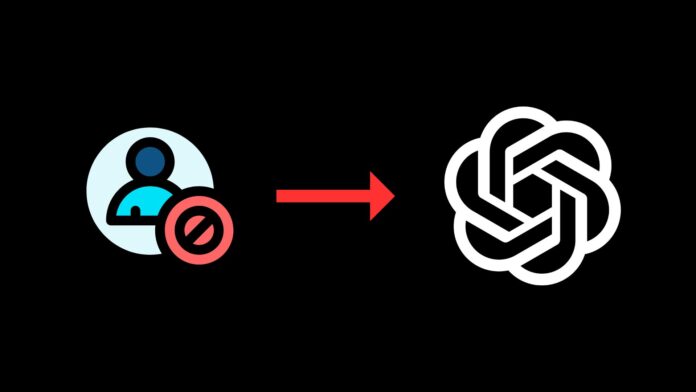Hitting the “Access Denied” roadblock when trying to use ChatGPT can be frustrating, but it’s a solvable problem.
The culprit is often network restrictions put in place by schools, workplaces, or even entire countries. Sometimes a mistaken IP ban is to blame.
Understanding why you’re blocked is the first step to finding a workaround. Luckily, there are several solutions to try. Let’s get you back to chatting with this powerful AI tool!
Reason for ChatGPT Access Denied Issue
The “Access Denied” issue with ChatGPT typically arises due to network restrictions, IP bans, or regional limitations.
Educational institutions and workplaces often implement network restrictions to control internet usage and ensure cybersecurity, inadvertently blocking access to AI services like ChatGPT. Similarly, IP bans can occur if an IP address is flagged for unusual activity, mistakenly identifying legitimate users as potential threats.
Additionally, OpenAI, the parent company of ChatGPT, restricts access in certain countries based on local regulations or licensing constraints, leading to access issues for users in those regions.
Understanding the root cause is essential for troubleshooting and regaining access to ChatGPT.
How to Fix ChatGPT Access Denied Issue in 6 Ways
1. Use a VPN: Bypass network restrictions and IP bans by using a Virtual Private Network (VPN), which masks your real IP address and appears as if you’re accessing the internet from a different location.
2. Check Network Permissions: Ensure ChatGPT is not blocked on your network. You might need to speak with your network administrator if you’re on a school or corporate network.
3. Clear Browser Cache and Cookies: Sometimes, corrupted cache or cookies can cause access issues. Clearing them can reset your connection to ChatGPT.
4. Switch Browsers or Devices: If a specific browser or device is having issues, try accessing ChatGPT from a different browser or another device.
5. Disable Browser Extensions: Some browser extensions, particularly those related to security or privacy, can interfere with ChatGPT. Try disabling them to see if access is restored.
6. Contact OpenAI Support: If none of the above methods work, reaching out to OpenAI’s support team can help clarify why access is denied and provide a possible solution.
Why ChatGPT is Not Available in Some Countries
ChatGPT’s unavailability in some countries is primarily due to local regulations, internet censorship policies, or licensing issues.
Governments may impose restrictions on internet usage to control information flow, which can include blocking access to certain AI technologies and platforms like ChatGPT.
Additionally, OpenAI may choose not to offer its services in specific markets due to legal considerations, such as data protection laws or the cost of compliance with local regulations.
These factors combined determine the geographical availability of ChatGPT, leading to its restricted access in certain countries. Users in these locations might find themselves unable to use ChatGPT without employing methods to bypass such restrictions.
Conclusion
If you’re still encountering issues, don’t despair! OpenAI’s support team can provide specific troubleshooting tailored to your situation.
Remember, access to ChatGPT can be limited by regulations or licensing agreements in certain countries. While regulations can be difficult to circumvent, being aware of them helps explain why access might not be possible in all locations.
Yet, with the solutions provided, most users experiencing the “Access Denied” error should be able to find a way back into the world of ChatGPT.